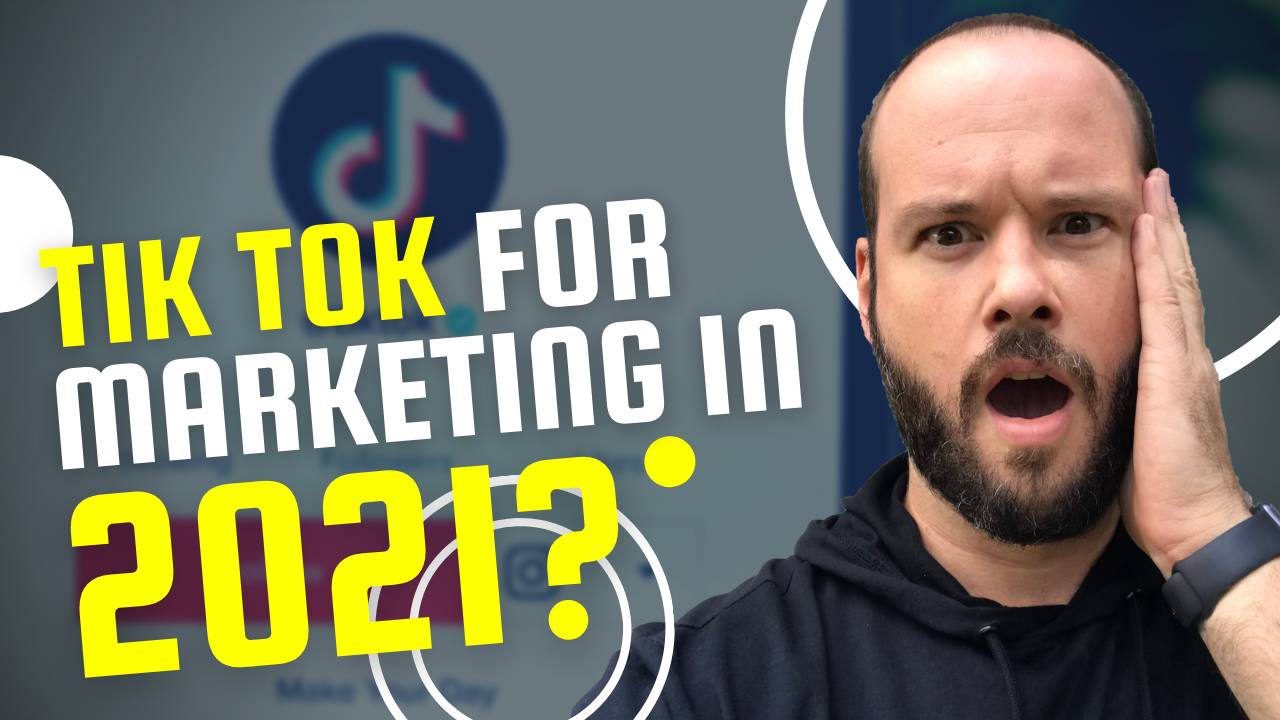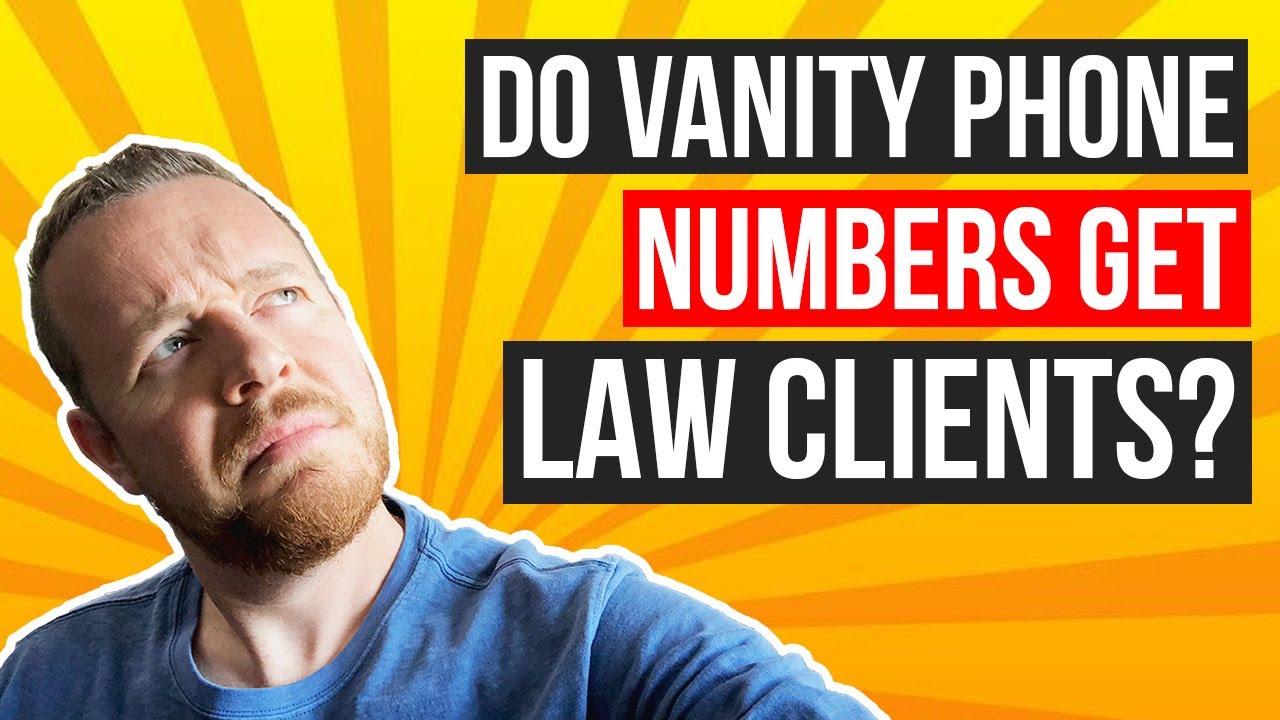I’ve been asked what screen recording software I use. A lot of times when I do my demo videos, I use screen recording software so I can either show PowerPoint slides or give a demo on Google or Facebook or something like that. To do that, I use a software called Screencast-O-Matic, and I use it 99% of the time.
Why I Use Screencast-O-Matic
It’s free to use, but I think I also paid $99 a year for something. I’m not really sure what I paid for. I think it might be hosting. The reason I like it is because with one button you just click upload and it will actually save your videos to the cloud. So it backs everything up, and you also get a link.
How I Use Screencast-O-Matic
So whenever I want to send something to a client or if I want to send something to a team member and show them how to perform a specific task, I’ve got videos. I could just film a video. It’s so much easier to just film a video and show somebody how to do something rather than trying to take screenshots or type it out.
And you could just share that link right away. So I use Screencast-O-Matic. I also use Loom for some things, but 99% of the time I use Screencast-O-Matic. And then, I’d say, every once in a while, I use Loom. But you could really do everything with Screencast-O-Matic.