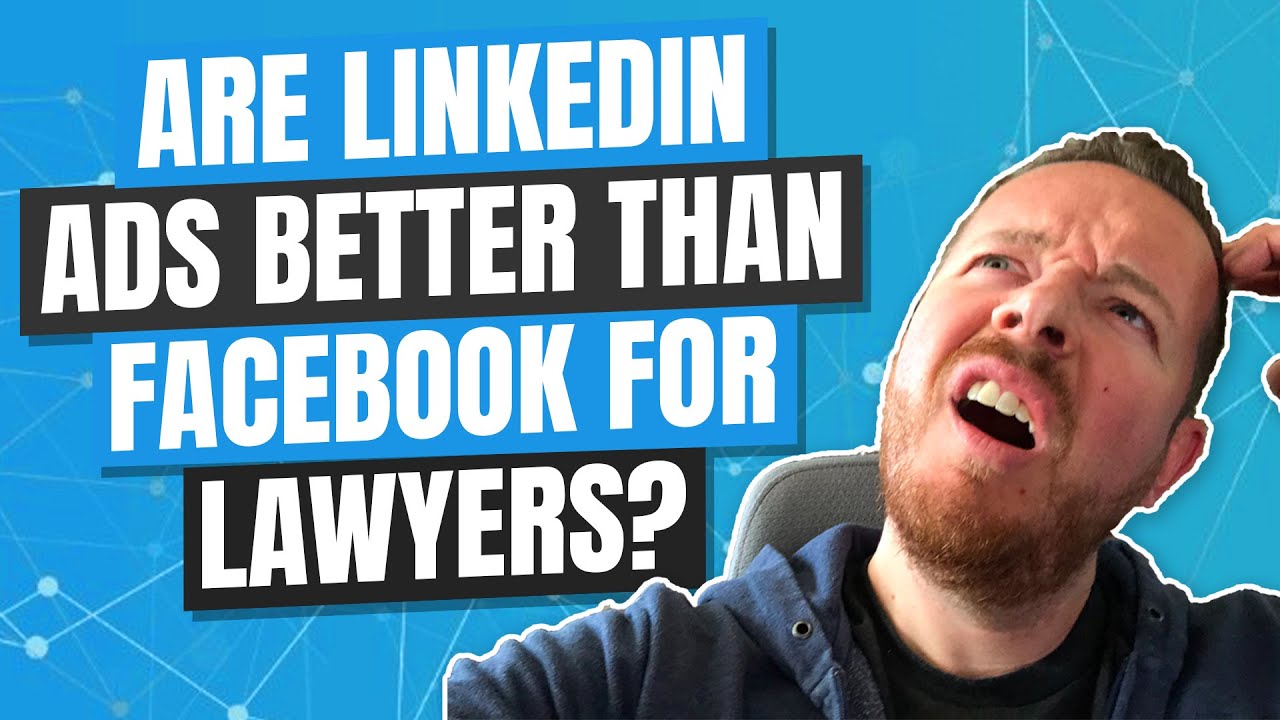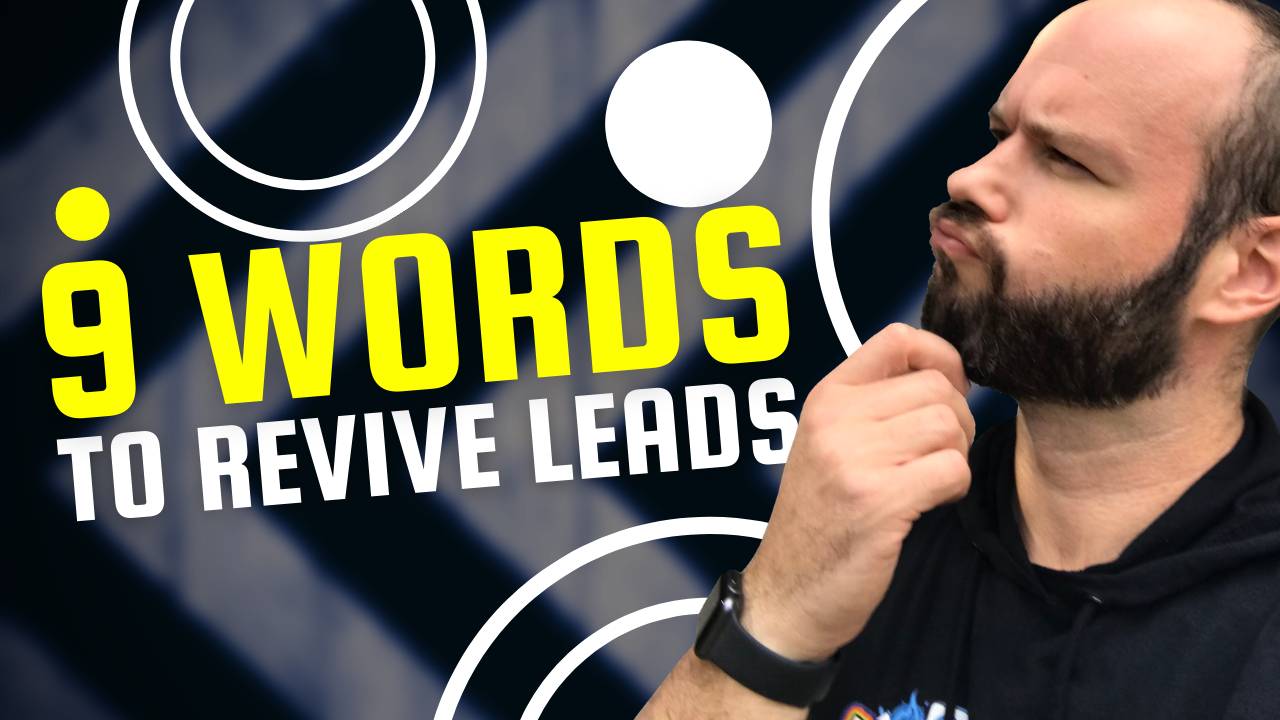“Local search” allows search engine users to locate businesses and services in their own communities. For potential local customers and clients to find you quickly, your site should be fully optimized to take advantage of local search. Local searches are “explicit” or “implicit.” A search that includes a location, such as “San Francisco attorney” or “southern California real estate” is an explicit local search.
A search for products or services that are available locally, such as “criminal defense lawyer” or “auto parts retailer,” is implicit. Local search lets you precisely target those closest to you who are seeking your products or services. A website optimized for local search is one of the surest ways to help new clients locate you. Here are several ways to help optimize your website for local search:
- Include your NAP (name, address, and phone number) on every page of your website.
Printed information included in an image doesn’t count; contact information has to be text so that search engines can “crawl” it. Identify your location in your title tags and text. Your title tag should be something like “Grand Rapids Personal Injury Attorney” or “Orange County Real Estate Broker.” Text somewhere on each page should include that same phrase.
- Establish a business page on Google+.
This helps Google establish your identity and rank you in local search results. Be sure you’re listed at your professional or trade association’s local site and on local Chamber of Commerce websites. They provide “local citations” that Google uses to improve local search.
- A consistent NAP across the web is imperative.
Your contact information should be identical on your website, Facebook, Twitter, Google+, Angie’s List, and everywhere else on the web. A good social media marketing firm can help you maintain a strategic, consistent, and up-to-the-minute marketing campaign across the internet.
Tags:seo tips.